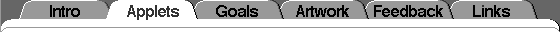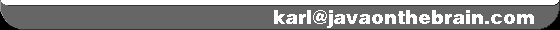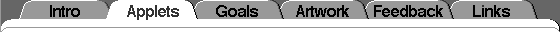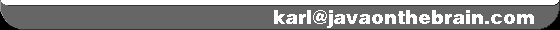|
Ms. MIDP-Man: Ingredients
|
 |
The zip archive msmidpman.zip contains the following files:
MsMIDPMan.java: main MIDlet class
MazeCanvas.java: where all the action is
MazeObject.java: holds info about mobile object
Blipper.java: a Thread that handles sound
tiles.raw: tile graphics data, one byte per pixel, no color
logo.png: a simple logo, shown during start-up
charset.png: the "font" used in the game
sprites.png: all the mobile characters
icon.png: suggested game icon
sound0.mid: the start-a-new-game melody
sound1.wav: death sound
sound2.wav: eaten ghost
sound3.wav: eaten fruit
maze1.dat - maze4.dat: the mazes
 |
The Maze Editor
|
 |
Below is a scaled-down screenshot of the editor running on a Mac. In the top right
corner are the building blocks you work with, and the big section holds the maze. At
the bottom you have "Load", "Save" and "Clear" buttons, as well as text fields where
you can fill in the (hexadecimal) color codes for the maze.
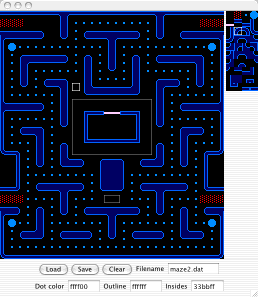 The building block and maze
sections each have a cursor that you can place by clicking the mouse. The maze cursor can
also be moved using the cursor keys. To draw a building block, press SPACE.
The building block and maze
sections each have a cursor that you can place by clicking the mouse. The maze cursor can
also be moved using the cursor keys. To draw a building block, press SPACE.
Two areas are off-limits and enclosed by gray rectangles -- the ghost house with
surroundings and the spot where Ms. MIDP-Man is to appear. You are not allowed to modify
those. Also, there can be no vertical wraparound tunnels, only horizontal
ones. And there must always be a corresponding tunnel on the opposite side of the screen,
of course.
One block you won't see when the game is up and running is the red "dotty" one. It should
mark the start of a tunnel. The ghosts will move more slowly on it, so if you want to you can
use it to create local "slow zones" where Ms. MIDP-Man can outrun her followers.
The zip archive editor.zip contains the two files you
need -- PacEditor.class and the graphics data bigtiles.gif. To
start it, just type java PacEditor from the command prompt in
the directory where you keep these files.
|