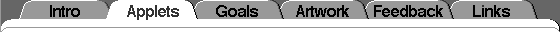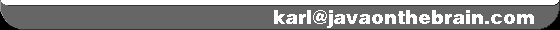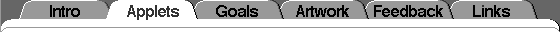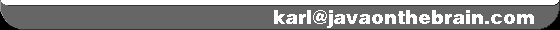Welcome to Multiplayer Speedoku!
A prerequisite for this game is that you already have some
experience of playing sudoku. If not, you can find it in most
newspapers and there are several apps that can help you get started
and offer useful strategic advice.
The main difference between this and a typical sudoku game is that here you work with other players
on the same board. Solving it is a collaborative effort, but the player who has contributed the most
correct digits when the board is complete, or the time runs out, wins.
How to Play
When a match begins, you start out from a random sudoku board with some numbers already filled in.
The clock starts ticking down, and you and your opponents can start filling in the blank squares.
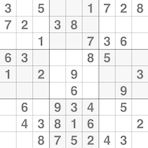
A correct digit earns the player 1 point and its square is momentarily highlighted with the
player's color. But be careful, because an incorrect digit gives a 2-point penalty.
During a match the scoreboard at the top of the screen is updated so that the players are always sorted
according to their scores.
Controls
To fill in a square, first tap on it to select it. This will bring up a numeric keypad with the
digits 1-9. Tap on the digit of your choice and it will get inserted into the square. If it is
correct, you get a point. Otherwise the square will flash red and two points get subtracted from your score.
Depending on their finger sizes, typing speed and attention span, different people will prefer different
kinds of keypads. The current options, which you set in the main menu, are:
The first two are positioned directly on top of the square, to minimize the distance you have to move
your finger. The third is always at the bottom of the screen, so it won't obscure anything. The fourth
one is a compromise, which leaves the immediate area around your selection visible.
Practice
To get you prepared for the stress of an actual live match, there is a Practice option for you
to try out.
Three moderately bright computerized opponents will challenge you. If you can beat all of them, you should
stand a fair chance against the typical players you will face online.
Online
This is the big one. The app will use your Game Center account to connect you to other players
over the Internet. If there are any out there at the moment, it normally takes just a few seconds before
Game Center has found them and grouped 2-4 of you together for a match.
Bluetooth
A Bluetooth match connects players in the same room. This is for when you don't have Internet access,
or if you prefer a private game. Here people can jump right into an ongoing match, and a new match with
the same players will start immediately after the current one has finished. (Obviously, make sure you
have Bluetooth switched on before you begin.)
Stats
When you press the back button on the game screen, you will be shown a set of statistics
for your latest session (if you finished any matches), as well as for the total amount
of matches you have played.
Multiplayer Speedoku also has a Game Center leaderboard for online matches, where you can
compare your skills to those of other people. The ranking
system takes experience into account, so the more you play, the higher you will rank.
But it's primarily
based on how often you win, and the ranks of the players you manage to beat.
The stats page has a button that takes you directly to the Game Center.
Credits
Multiplayer Speedoku was developed by Karl Hörnell, karl@javaonthebrain.com
©2012 Eweguo AB