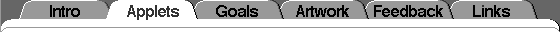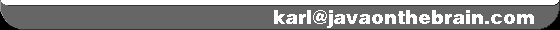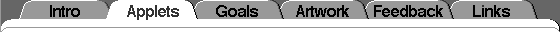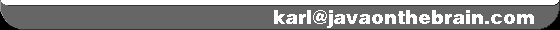|
Cluster: Technical stuff
|
 |
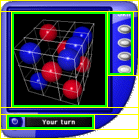 Let's start with the layout. On the right you can see the segments that make
up the control panel. There are eleven of them. Three are applets -- the ones
highlighted with green.
Let's start with the layout. On the right you can see the segments that make
up the control panel. There are eleven of them. Three are applets -- the ones
highlighted with green.
So why not merely use a single applet to represent the whole thing?
Well, I happen to like non-rectangular control panels. They counteract the
stiff, computer-esque impression you sometimes get from Java applets. And
applets don't have transparency, but GIF images do. In this case there wasn't
any satisfactory way of containing all "interactive" parts in a single rectangle
that didn't extend outside the curved border.
The 3D projection technique is fairly similar to the one in Rubik
Unbound. I keep the cube fixed and let a mobile co-ordinate system follow the
observer. Its "z" axis always points toward the origin and the "x" and "y" axes are
kept perpendicular to "z" and each other. When the mouse cursor is dragged,
horizontally or vertically, I give the mobile system a proportionate nudge along its
corresponding "x" or "y" axis and then re-calculate so that "x" and "y" are once
again perpendicular to the direction to the origin, with the right length and
the observer has the same distance as before.
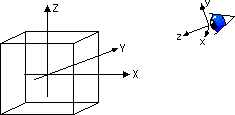 The screen co-ordinates of any point are then simply obtained as the scalar
products of that point in space with the mobile x and y axes. But in this game I also
scale them according to their distance from the viewer, hence the perspective.
I scale the marbles as well, but not with exact mathematical precision --
I just use pick the most accurate one from set of pre-constructed bitmapped images
with diameters ranging from 30 to 48 pixels, as shown below.
The screen co-ordinates of any point are then simply obtained as the scalar
products of that point in space with the mobile x and y axes. But in this game I also
scale them according to their distance from the viewer, hence the perspective.
I scale the marbles as well, but not with exact mathematical precision --
I just use pick the most accurate one from set of pre-constructed bitmapped images
with diameters ranging from 30 to 48 pixels, as shown below.
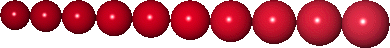
Note how the marbles the furthest away from the viewer are also darker, much like
the lines of the grid. It's more subtle for the marbles, but nevertheless helps
enhance the 3D feeling of the game.
The technique I use to calculate the computer's move is the standard MINMAX
algorithm. You can find it in most textbooks about artificial
intelligence (and on the web), so there's not much point in describing it here.
Suffice to say, the "Skill" you select in the panel is the depth of the search tree.
On the lowest skill level, the computer just looks one move ahead (its own). On the
second, two moves ahead (its own and your anticipated response), and so on.
|